top of page

Totally Literate
A Worldwide English Literacy Program
For Scholars, Ages 5 to 105

TRWRR
Ludwig van Beethoven, 1770-1827
Karl Böhm- Vienna Philharmonic Orchestra
The Pastoral Symphony, aka No. 6
In F Major, Opus 68
First movement
Second movement
Third movement
Fourth movement
Fifth movement

Designed for Each Student to Progress According to His or Her Efforts and God-given Ability!
Exporting (Converting) a PDF to a Word Document
Both the four TRWRR Interactive Stories in English and the four TRWRR Interactive Stories in both English and Spanish can be exported to Word.
Note: When translating TRWRR Stories in both English and Spanish, only one section, i.e. a page, can be translated at a time.
For our example we'll translate Spanish into Danish, which is one of over 60 languages to choose from.
Steps to take to Export an Adobe PDF to a MS Word Document:
Step One: After the document initially opens as a PDF, click on the Hamburger menu, shown in gray on the top left of the picture below. (Click on picture to enlarge it.)
Step Two: Click on Export a PDF.
Step Three: Click on "Word Document."
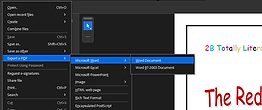
Translating Word Documents
Steps to translate Spanish selections into Danish:
Step One: Click on View in the ribbon, and if necessary change to One Page, as shown pictured below.
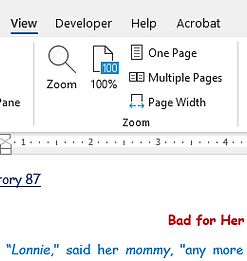
Step Two: Click on Review, then Translate, as pictured below.
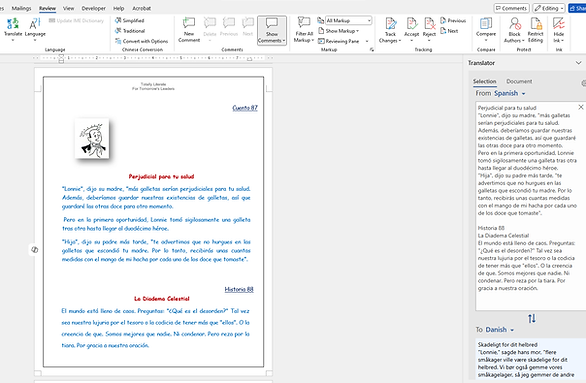
Step Three: Scroll down to the first page of Spanish stories, then select them with your mouse.
Step Four: In this example we have already selected Danish. However, had we not, then we would click on the down-pointing caret next to whichever language is shown to find Danish in the pop-up menu.
Step Five: Finally, we click on Insert, as shown pictured to the right below .
Now, the Danish will have replaced Spanish as shown below.


Read Aloud
The Read Aloud icon is pictured in the ribbon below. Once it is clicked, Stories 87 and 88 in both languages may be read seamlessly by the two TTS voices without the student needing to do anything.
bottom of page